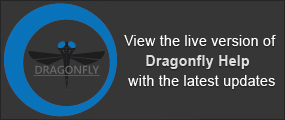Applying Morphological Operations
The morphological operations of dilation, erosion, opening, and closing can be applied to refine regions of interest by growing or shrinking labeled regions. The precise effect of these operations is determined by the selected Structuring Element. If the Use range option is selected, all morphological operations will be limited to the available range (see Working with Intensity Ranges).
Morphological operations box
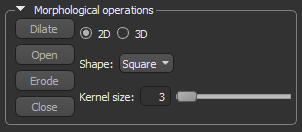
| Description | |
|---|---|
|
Dilate |
Expands a region of interest using the selected structuring element. |
|
Erode |
Shrinks a region of interest using the selected structuring element. |
|
Open |
Can be defined as an erosion followed by a dilation using the same structuring element for both operations. In general, opening is less destructive than erosion. The effect of the operator is to preserve foreground regions that have a similar shape to the structuring element, or that can completely contain the structuring element, while eliminating other foreground pixels. |
|
Close |
Can be defined simply as a dilation followed by an erosion using the same structuring element for both operations. The effect of the operator is to preserve background regions that have a similar shape to the structuring element, or that can completely contain the structuring element, while eliminating other background pixels. |
- Select the required region of interest in the Data Properties and Settings panel.
- Select the Use range option in the Range box if want to limit the selected operation to a defined data range (see Working with Intensity Ranges).
- Select 2D or 3D. Per slice 2D interpretation is generally significantly faster than 3D processing and may give similar results. When setting interpretation to 3D, the filter is applied to the 3D slab with a depth depending on encoded parameters.
- Select a shape and size for the structuring element that will used for the selected operation, if required.
Structuring elements are retained in memory, and the last used settings will appear by default.
- Click the button — Dilate, Erode, Open, or Close — that represents the operation you want to apply to the region of interest.
The structuring element represents the shape and size of the neighborhood that will be sampled when calculating the pixel values to be modified. Convolution filters, as the name implies, perform a convolution of the filter coefficients with the input data. The basic idea is that a window of some finite size and shape — the kernel — is scanned across the image. The output pixel value is the weighted sum of the input pixels within the window where the weights are the values of the filter assigned to every pixel of the window itself. The window with its weights is called the convolution kernel.
Various standard kernels are provided for convolution-based image filters and the size and the form of the kernel determine the characteristics of the operation. A simple 5x5 structuring element and the shapes available for 2D interpretation are shown below.
Simple structuring elements
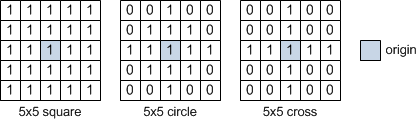
You should note that the size of the neighborhood controls the amount of filtering. A larger neighborhood, corresponding to a larger convolution mask, will result in a greater degree of filtering. You should also note that as a trade-off for greater amounts of smoothing, for example, larger neighborhoods may also result in a loss of image detail.
An important issue that arises within the convolution process centers on the fact that the convolution kernel will extend beyond the borders of the image when it is applied to border pixels. A common approach to dealing with border effects is to pad the original image with extra rows and columns based on the filter size. The technique used in ORS Visual SI to remedy border effects is to reflect the image at the borders. For example, column[-1] = column [1], column [-2] = column [2], and so on. For more information, go to http://homepages.inf.ed.ac.uk/rbf/HIPR2/convolve.htm and http://homepages.inf.ed.ac.uk/rbf/HIPR2/kernel.htm.